Social Media
You Can Now Officially Hide Likes On Your Instagram Feed
The much-anticipated feature rolls out to all users today.
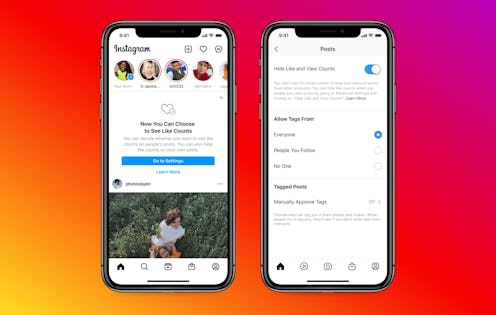
There are few feelings worse than posting a feed pic, only to find that your notifications aren’t blowing up Billie Eilish-going-blonde-style. Don’t want to see your college suitemate’s engagement post going mega viral? Now, you don’t have to. On May 26, Instagram announced they’re broadly rolling out the ability to hide likes on the images in your feed, after testing the feature in small groups over the last month.
In a blog post, the company wrote, “Starting today, we’re giving you the option to hide like counts on all posts in your feed. You’ll also have the option to hide like counts on your own posts, so others can’t see how many likes your posts get. This way, if you like, you can focus on the photos and videos being shared, instead of how many likes posts get.”
The post went on to say that “We tested hiding like counts to see if it might depressurize people’s experience on Instagram. What we heard from people and experts was that not seeing like counts was beneficial for some, and annoying to others,” hence why users now get to choose what they, well, like. Like flexibility will also be rolling out on Facebook over the next few weeks, the post notes.
How To Hide Likes On Instagram
To hide likes on other people’s posts, head to Settings, click “Privacy,” and tap the new “Posts” menu item. There, you can turn off all like counts in your feed, and choose to hide like counts on your own posts. This will mean that other people won’t be able to see the likes on your posts. This setting can be turned on or off at any time, which means that you can always turn likes off on a post that’s already live if you change your mind.
You can hide likes on individual Instagram posts by tapping the three dots in the upper right hand corner, then click “Hide Like Count.” Where you used to see a number for the like count, you’ll now see “Liked by [one account] and others.” You can tap that to see the full like count and which users liked it. Other people who see the photo will still see the total number of people who liked it on first glance.
Why Would I Want To Hide Likes On Instagram, Anyway?
Not everyone was jazzed when Instagram hid likes accidentally as part of a testing bug in March 2021, Input reported. Many influencers rely on easy access to like counts on Instagram — both for themselves and for others — in order to figure out what’s trending, TechCrunch reported. Plus, just as it sucks when a photo doesn’t instantly pop your notifications off, it’s nice to see when a pic you deemed feed-worthy gets the attention you were hoping for.
But many people feel that having the option to reduce compare-and-despair would be worth it. "Removing visible 'likes' from the platform may very well reduce the potential harm that comes from social comparison and online performance meant to impress one’s peers,” Dr. Jennifer Dragonette, PsyD, Northern California executive director at the Newport Academy, a teenage rehabilitation center, previously told Bustle after Instagram first teased the feature in 2019. "However, there are still issues around instant gratification and pressure to appear a certain way that could lead to social media addiction even in the absence of visible 'likes.'"
Now that Instagram is putting the control in your hands, you can decide how much FOMO you’re willing to take on for yourself.
Experts:
Jennifer Dragonette, Executive Director, Northern California at Newport Academy
This article was originally published on