Life
Can You See Someone Else's Archive On Instagram?
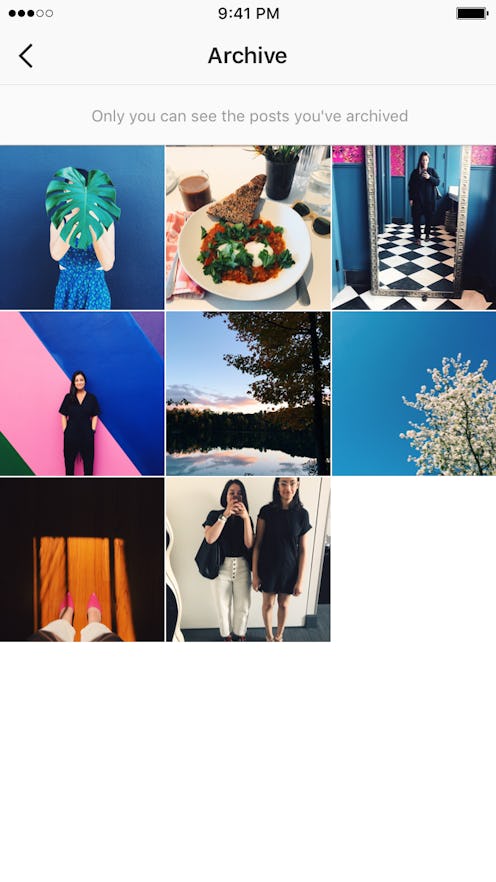
Ever been bit by the nostalgia bug? It looks something like this: you snuggled up in bed in a dark room, staring wide-eyed and trance-like at your ex boyfriend's sister's Instagram feed at 1:00 a.m. on a Tuesday night. Why? Some call it creepin', but I just like to think of it as traveling back in time. After all, nostalgia's hard to deny. It takes us back and lets us relive old memories, for better or for worse. If you're a fan of memory-surfing, Instagram's new archive feature — which lets you stash certain posts away in your archive when you're tired of looking at them, and bring them 'em out again when you feel like taking a trip down memory lane — is probably right up your alley. But what about other people's archives? If you're one to cruise your own memories, you might be wondering if you can see someone else's archive on Instagram. But when it comes to Instagram, we can all probably agree on one thing: not all memories are meant for public consumption.
For those unfamiliar, the archive feature lets you drag old posts to private at will. This is particularly handy for those pithy captions and unapologetic posts you were sure were going to kill (but didn't), along with all those blurry, unflattering 2 a.m. photos you just had to post of you and your girlfriends post-bar (oops). And because some posts don't look as great in the harsh light of day as they did in the moment, rather than delete the photo altogether, the function lets you move a post to private and revisit it later if you find a new boost of confidence and feel like bringing it back.
Instagram says the goal of the Archive feature is two-fold: to offer users more control over how they preserve important moments, and to help users share freely and confidently knowing it can be managed or moved off their profile at any time. If you ascribe to the 'every post must have X likes' philosophy, the Instagram archive feature probably feels like a big, long exhale. It boasts specific potential for users and brands scheduling, sharing, and curating content on Instagram.
But it begs the question: if I'm filing posts away, what are other people hiding? How can I find other people's secret stash?
Unfortunately, the long and short of it is, you can't. Thanks to Instagram's expert engineering, archived posts are only visible to you — period.
That said, you can still have fun with the archive feature. After a few weeks of beta testing, the function is now officially available to all users. To access the archive, tap the three dots on the right side of your chosen post. A menu will pop up and allow you to select "archive." This makes the post visible to only you. Access your archive by tapping the archive button in the upper right corner of your profile and browse at will.
To remove a post from the archive and transfer it back to your public profile, go to your archive, find the post you want to make public, tap “...” and then tap “Show on Profile.” The post will then move back to its original spot in your profile.
And that's it! Happy archiving.