Life
How Do I Use Emoji On Twitter? A Handy Guide
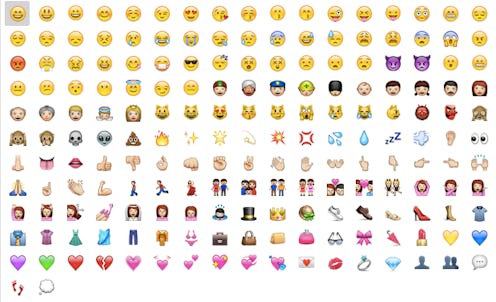
Honestly, when it comes to things you need to keep on fleek, it's best to keep a running list so that you don't overlook anything. Eyebrows, of course, but what about your emoji-game? Sure, you use emoji on iMessage, and Google Drive, but do you use them on Twitter? No? Then your emoji game is not on fleek. How do you get your emoji game on fleek? Learn how to use emoji on Twitter.
If you didn't know how to use emoji on Twitter before today, or even that it was an option, don't worry. I have a confession to make: neither did I. But now that I know how to do it, watch out world, because @Mikaela_Wynne is going to be emoji-tweeting hard. Like, the prayer hands emoji is going to get all up in my tweets.
When I set out to research how to use emoji on Twitter, I expected it to be much more difficult than it actually is, which makes sense. They're not going to make the use of emoji that difficult when it's so important and ubiquitous.
So, I'll get down to it. How do you use emoji on Twitter?
On a Mac:
If you're on a Mac, as I am, you're in luck: it couldn't be easier to access all the emoji of your dreams on Twitter. All you have to do is compose a new tweet and then hit "Command + Control + Space" on your keyboard to bring up a clickable emoji keyboard on your screen. Voilá! Emoji at your fingertips.
On a PC:
If you're on a PC, the easiest way to get emojis is to use Chrome. If you're on any other browser your life gets much more complicated, and you have to download external emoji plugins. On Chrome, however, all you have to do is download Chromoji. It's a free plug-in that will let you copy and paste emoji into your tweets.
That's really all it takes! See how strong my Twitter game has gotten since I learned how to use emojis in my tweets? So strong:
Images: Emojipedia; Mikaela Gilbert-Lurie/Bustle; Chromoji