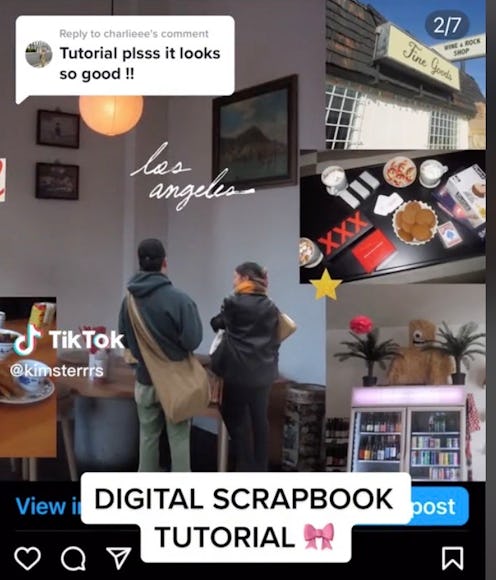Social Media
The 6 Best Apps For Making Scrapbook-Style Instagrams
No, you don’t have to be an editing whiz to use them.
Listen up, Instagram users: if your account has been feeling pretty stale lately, you’re gonna want to jump on this new trend to refresh your feed ASAP. Instagram-savvy creators are editing their photos to look like they’ve been ripped directly from the page of a scrapbook by adding unique DIY elements like stickers, handwritten text, and layered photos. But if your knowledge of photo editing ends at the tools offered in the Photos app, don’t worry, because these apps make creating Instagram scrapbook collages so simple.
You might’ve already seen some scrapbook-inspired posts while scrolling through your IG feed, or maybe you’ve seen all the tutorials on how to make your photos look like a scrapbook going viral on TikTok. Either way, the trend is definitely on the rise, and it’s no surprise why — not only does the aesthetic look super cute on your Grid, but it’s also a fun step up from all the tired filters you usually use. Plus, the scrapbook trend makes each post look one-of-a-kind, and what’s more ‘Gram-worthy than that? Whether you’re new to photo editing, or a savant that knows their way around any editing software, this list has hacks for all levels of expertise and even includes some helpful tutorials as well.
Canva
You don’t have to be a photo-editing expert to use Canva, and the best part is, it’s free, too. TikTok user @kimsterrrs shared that to give your IG posts that scrapbook feel, you’ll need to make a custom project size, upload your photos, and use the background remover to “create that scrapbook effect.” Once you’ve played around with the photo sizes and added some stickers, make sure to upload your project to PineTools to split up the photos for you.
Picsart
User @heyitsallykay suggests using Picsart to create your own stickers before importing them into your Canva project. You can also use the iOS 16 photo cutout tool for the same purpose, although “sometimes it doesn’t always pull the shapes” that you want or need, per the creator.
Photoshop
Freelance creative @taytoom provided some insight on how to give your IG posts that DIY look, but not before giving a disclaimer that you will need Photoshop. Luckily, though, the TikToker’s tutorial was so in-depth that even a Photoshop novice can follow along. Keep in mind that Photoshop memberships can get pretty pricy, though, so if you only plan to use the software for your monthly photo dumps, you might want to explore other options before subscribing.
The creator also shared some tips on how to add your own handwriting to your photos, which you can check out here.
Procreate
If Photoshop isn’t really your speed, you can also break out the iPad and download Procreate to make your IG pics scrapbook-worthy. Creator @berkleeryann breaks down everything you need to know about how to scrapbook-ify your pics with the app in this TikTok, but just be warned that it’ll cost you $12.99 to download Procreate from the App Store.
Landing
Landing lets you upload your content or choose images from the Community Library, making it perfect for all your digital scrapbooking and mood-boarding needs. When you’re done with your project, you can download it and post it to IG, and the best part is, the website and the app are both free to use.
Pic Party
The Pic Party app has all the tools you could need for turning your IG account into a scrapbook, from grid layouts and collage formats to photo cutout tools and doodle options.
This article was originally published on