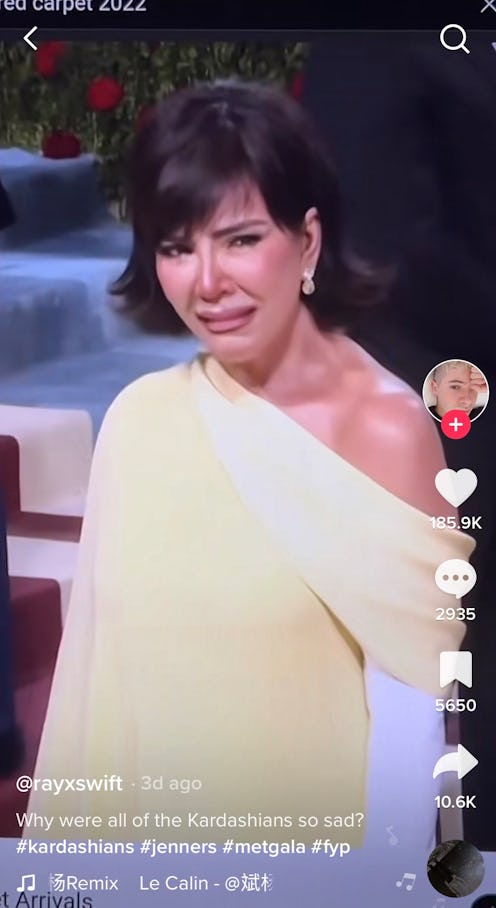
If you’ve been on social media this past week, your scrolling may have left you feeling concerned. Why does it seem like everyone is hysterically crying? No, the internet didn’t simultaneously decide to stream Phoebe Bridgers or rewatch Grey’s Anatomy. The tears are, thankfully, just social media’s newest viral trend. Introducing: The crying filter.
Though the crying filter has gone especially viral on TikTok, the lens itself comes from Snapchat. And its results are worth the multi-step process of recording on Snapchat, downloading your footage, and plastering it all over your favorite platforms for your followers to see your teary-eyed S/O share a sip of their drink with you.
If you’re ready to figure out why everyone from moms on Mother’s Day to the Kardashians on the Met Gala red carpet are sporting long faces, here’s everything you need to know about the crying filter trend. (And how to make your own crying filter video — no onion-cutting necessary.)
What Is The Crying Filter Trend?
According to Snapchat, the app’s “crying” lens made its debut on the app on May 6. However, it didn’t take long for Snapchat users to engage with the filter over 1 billion times — and transition the lens to Instagram and TikTok. Nearly overnight, the hottest new look on social media became an extremely exaggerated look of emotion.
One of the most popular ways that Interneters have been using the crying lens is by using it on unsuspecting friends and loved ones. “What’s wrong?” the camera person will ask the subject, who is completely mystified. Confused laughs have rendered some of the best results — as they look like an even more intense cry for help with the filter.
One version of the trend is asking someone for a bite of their food or sip of their drink. When the subject complies with a frown, it becomes the most hilarious, passive-aggressive encounter in history. “Do you want the chip back? Have the chip back?” one child says to a teary-eyed person after asking for a bite of their food.
The filter can turn even the happiest moments into a hilariously heart-wrenching scene — as evidenced by viral pics of partiers quite literally crying in the club.
As with anything on the internet, though, the crying trend was taken to a whole new level when the Kardashians got involved. TikToker Ray Swift applied the filter to clips of the Kardashians on the Met Gala red carpet, showing a pouty pose from Kendall and an extra-emo Travis Barker. Kylie even shared the TikTok on Instagram, officially solidifying the frown as 2022’s hottest beauty accessory.
How To Use The Crying Filter On Snapchat, Instagram, TikTok, & More
Though you may have encountered the crying filter as a trend on TikTok or on friends’ Instagram stories, you may have had trouble trying to make your own crying filter TikTok. This is because the lens comes from Snapchat. To participate in the trend, Head to your Snapchat app, and click the smiley icon to the right of the record button at the bottom of the screen. The crying lens should be in the first few filter options that pop up, but if you don’t see it, then tap “Explore” in the bottom right. Here, you can type in “Crying.”
Next, point your camera at an unsuspecting friend, or on your own face. (If the filter isn’t working, tap your subject to focus the camera on their face.) You can then post your video directly to your Snapchat story, send it to friends, or download it to post on other apps by clicking the save button (second to the left in the bottom menu on your screen).
Just be prepared for some actual waterworks when you and your friends cry laughing while rewatching the results on loop.