Tech
Instagram Is Testing A Way To Make Raising Money Easier
You might find your fundraiser feature front and center.
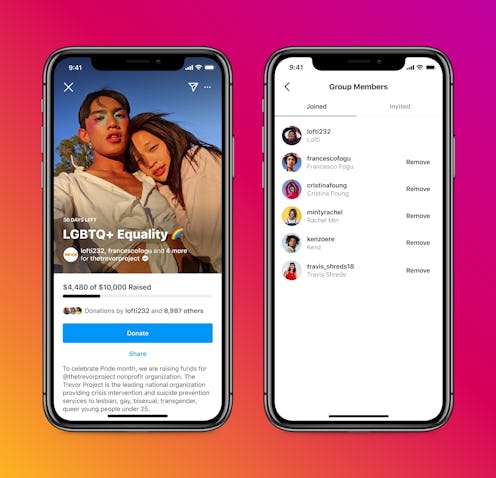
Over the summer of 2020, calls to #openyourwallet abounded on Instagram and other social media. The Facebook-owned platform issued an app update that made it easier for users to start their own personal fundraisers to help cover the cost of things like medical care, emergency travel, extreme weather event relief, and even vet bills. In June 2021, the fundraising feature on Instagram was updated to allow multiple people to fundraise for a single nonprofit, the same way you’d organize a walkathon or bake sale IRL. Joining forces with other people on Instagram allows you to expand your reach — and potentially raise more funds for the causes you care about most. And in October, the platform announced it would test a feature to make fundraising even easier — starting on Oct. 20, some people may be able to start a fundraiser directly from their New Post page.
While people have long used Facebook and Instagram to post links to crowdfunding campaigns or set up in-app donations for their favorite charities, Instagram's Personal Fundraiser feature lets users raise money to support small businesses or help out family members in need without ever leaving the app. So long as you're honest with Instagram and your followers about where the money is going, and it's considered an eligible cause, you can set up your own fundraisers and promote them on your page. You can also invite your friends to promote the fundraiser with you.
How To Use Fundraiser Features On Instagram
Fundraising features are available to iOS and Android users in the U.S., UK , or Ireland who are over the age of 18 and who have the donation sticker in their Stories arsenal. If you'd like to create a Personal Fundraiser for a cause close to your heart, tap “Edit Profile,” “Add Fundraiser” and then “Raise Money.” Then, you can choose a photo, and get into the details of the cause. You'll need to select a fundraiser category, like crisis relief, medical, community, or pets, to make it clear to your followers what you're raising money for and why you need their help.
Donations and payouts are handled via Stripe, an online payment platform, so you'll need to set up a third-party account first before registering your cause. Once you've put in all of your info, tap “Send” and your cause will be submitted for review. Note that all fundraisers are vetted to ensure that they meet the standards for eligible causes — meaning the money cannot be used to buy narcotics, break laws, or support political candidates, just like any other charity.
The review process is handled by a team of real people who will make sure that the cause itself is valid, and that the person raising the money has a verifiable identity, aka isn't a bot or a spam account. They will also virtually check in on the fundraiser while it's live to ensure that it's on track with its mission. If you're concerned about the legitimacy of a fundraiser, you can report it for additional review. If you're approved to host your own fundraiser, you can begin fundraising immediately.
To raise money for a nonprofit, you can tap the Plus icon in the upper menu bar, create a new post, and tap “Add Fundraiser” underneath where you’d go to add your caption. (Starting Oct. 20, Instagram is launching a test where you can start a nonprofit fundraiser directly from that Plus icon, without having to make a new post first.) From there, you can select the non-profit you’d like to have the money donated to. To invite other people to join you in hosting this fundraiser, tap the ‘‘Share’’ button on your fundraiser page, then tap “Invite Group Members” and search for the accounts you want to invite.
Each fundraiser lasts 30 days, but can be extended for an additional 30 days or more. Donors can opt to keep their information private from the public, but the fundraiser will be able to see their username, profile name, and their donation amount. Once the fundraiser is over, all of the funds will go to the organizer's designated bank account set up via Stripe. Then, it's up to the recipient to ensure the collected funds go towards the advertised cause. For fundraisers supporting nonprofits, the money raised is paid to the organization directly.
What You Should Know Before Raising Money On Instagram
Before you set up a fundraiser, it's important to understand how sharing information with apps could leave you vulnerable to possible security issues. "Causes you support can reveal information about you that may be used in unintended ways," cybersecurity expert Kristina Podnar tells Bustle. "Having your profile, including charities supported and donations raised, allows scammers to target you, your family, circle of friends by connecting the dots on personal information." What's more, while Instagram has a tight security protocol in place for reviewing fundraisers, Podnar says scammers could make themselves look like legitimate people with earnest causes and slip through the cracks. As with any tech product, there's always the possibility that human bias can creep in during the vetting or reporting process, and users with lots of followers might be at a fundraising advantage compared with less-followed users. And then there's the issue of linking information like your bank account to your Instagram account via a third-party app.
"For protection, we store your financial information on secured servers and take extra steps to protect this info from hackers," a spokesperson from Facebook tells Bustle. "While we may share your contact or other profile information according to our data policy, no banking or PayPal information is shared except as necessary when making payments or complying with legal requirements." As for scammers, Facebook tells Bustle that they are "extremely rare" and that an "overwhelming majority of campaigns" are "safe and legitimate."
To protect yourself, verify that the account raising funds is in fact who you think they are and that they haven't been hacked by sending them a personal message outside of the app. You can also check out Stripe's privacy policy and read through their statement on personal data to ensure you know what you're sharing with the company before you make a transaction via Instagram. Depending on your location and local law, you might have the legal right to ask Stripe to erase your personal data after you make a transaction.
And of course, if you're not in a position to donate, you can always use your Stories and feed to continue to share information about causes that are important to you. Raising awareness can be just as powerful as raising money.
This article was originally published on